Attach a File to a Custom or Sales Activity
This downloads our complete API collection, including all endpoints—not just this specific endpoint.
Attaches a file to a sales/custom activity.
Note:
- To upload a file to leads/activities in your LeadSquared account, refer to Upload a File.
- This API will only work for activities where the “Allow Attachments” setting has been enabled. This setting can be enabled/disabled while creating or editing a custom activity type from the Custom Activities and Scores page.
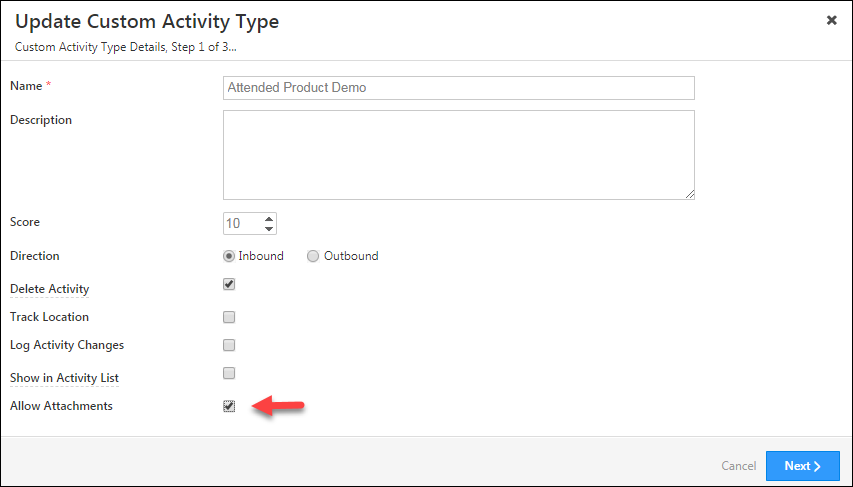
API URL
URL
POST
https://{host}/v2/ProspectActivity.svc/Attachment/Add?accessKey=AccessKey&secretKey=SecretKey
Request
Content-Type: application/jsonJSON Body/Payload

{
"ProspectActivityId": "ActivityId",
"AttachmentName": "Name",
"Description": "Description",
"AttachmentFile": "S3URL"
}
Request Parameters
| Parameter | Description |
|---|
Response
200 OK
Content-Type: application/json
{
"Status":"Success",
"Message":{
"Id":"7df14f76-398e-11e8-b865-22000aa220ce"
}
}
HTTP Response Codes
| Code | Description |
|---|---|
| 200 OK | This is the status code for successful API call. |
| 401 Unauthorized | The API call was made with invalid access credentials. Check your AccessKey and SecretKey. |
| 400 Bad Request | The message body on the request is not as per API specification. Make sure that content type is set to “application/json” and the JSON body has correct attribute names and structure. |
| 404 Not Found | The API could not be found. Please check the API signature. |
| 429 Too Many Requests | API calls exceeded the limit of 25 in 5 second(s) |
| 500 Internal Server Error | The API called failed. There could be many reasons for it. Check the exception message to get more details. |





