Activity Advanced Search
Retrieves activities using advanced search criteria.
- ActivityEvent and AdvancedSearch are mandatory fields.
- The AdvancedSearch criteria can be captured using the ActivityGrid network call.
-
- Open your browser’s developer tools.
- Navigate to the Network tab.
- Search for ActivityGrid.
- Copy the AdvancedSearch parameter value from Form Data.
- You may have to use escape characters in the JSON (replace ” with \”), then pass it in the AdvancedSearch parameter in the JSON payload.
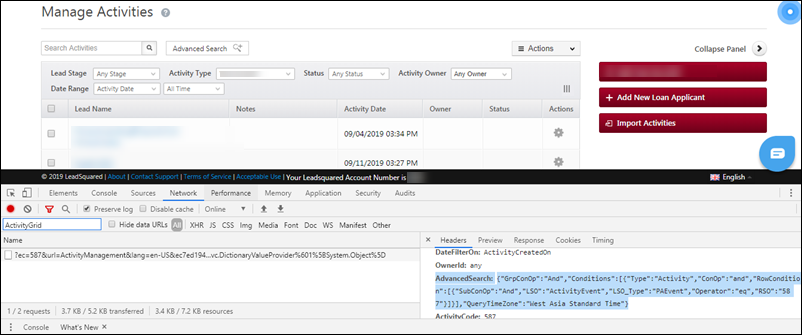
Note:
- For ESS customers, custom field sets are represented as
mx_Custom_3~mx_CustomObject_1. Note that the “~” symbol may be shown in hexadecimal form as x007E. Please get in touch with your account manager to know whether your account has ESS enabled. - This API is only accessible to Administrator users.
- The time zone considered is Universal Time Coordinated (UTC). You may need to convert the time from your local time zone to UTC before passing it here.
API URL
Request
Content-Type: application/json{
"ActivityEvent": 30,
"AdvancedSearch": "{\"GrpConOp\":\"And\",\"Conditions\":[{\"Type\":\"Activity\",\"ConOp\":\"and\",\"RowCondition\":[{\"SubConOp\":\"And\",\"LSO\":\"ActivityEvent\",\"LSO_Type\":\"PAEvent\",\"Operator\":\"eq\",\"RSO\":\"30\"}]}],\"QueryTimeZone\":\"India Standard Time\"}",
"Paging": {
"PageIndex": 1,
"PageSize": 10
},
"Sorting": {
"ColumnName": "CreatedOn",
"Direction": 1
},
"Columns": {
"Include_CSV": "ProspectActivityId"
}
}
Request Parameters
| Parameter | Description |
|---|---|
| ActivityEvent | The code for the activity event. Find it by navigating to My Account>Settings>Customizations>Activities and Scores>Cutom Activities & Scores |
| AdvancedSearch | The advanced search criteria can be captured using the Activity Grid network call. See the process above for details. |
| Paging | PageIndex and PageSize – The results matching your criteria may be large. You can fetch the result in blocks of “PageSize” and make multiple calls to the API with increasing values of “PageIndex”. Note: Default page size is 25. Max page size is 1000. |
| Sorting | ColumnName – The column on which results will be sorted. For example, if you want results to be shown based on creation date, pass “CreatedOn”. Direction – Direction “1” means descending order and “0” means ascending order. Note: Default sorting is on activity ModifiedOn column as descending order |
| Columns | If Include_CSV is not specified, by default, these columns are fetched: ProspectActivityId, RelatedProspectId, ActivityEvent, ActivityType, CreatedOn, ModifiedOn Note:
|
Response
{
"RecordCount": 220,
"List": [
{
"ProspectActivityId": "d1d3eabb-0c44-4d55-8d85-a0b87dd6275a",
"RelatedProspectId": "9142b58d-7855-11e8-a43f-02742c1c8abe",
"ActivityEvent": "30",
"ActivityType": "4",
"CreatedOn": "2019-09-05 18:30:00",
"ModifiedOn": "2019-10-28 15:16:44"
}
]
}
HTTP Response Codes
| Code | Description |
|---|---|
| 200 OK | This is the status code for successful API call. |
| 401 Unauthorized | The API call was made with invalid access credentials. Check your AccessKey and SecretKey. |
| 400 Bad Request | The message body on the request is not as per API specification. Make sure that content type is set to “application/json” and the JSON body has correct attribute names and structure. |
| 404 Not Found | The API could not be found. Please check the API signature. |
| 429 Too Many Requests | API calls exceeded the limit of 25 in 5 second(s) |
| 500 Internal Server Error | The API called failed. There could be many reasons for it. Check the exception message to get more details. |





