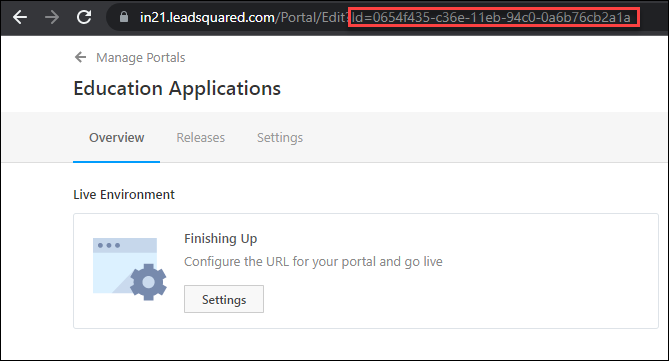Register
Registers a lead as a portal user. If the lead already exists in your account, the lead will get updated as a portal user. If the lead doesn’t exist, a new lead will get created in your account.
API Headers
Pass the following mandatory headers:
- The public authentication key you receive from the Get Public Auth Key API response.
- For example, Authorization = <Your Auth Key>
- The registration token you received Get Portal Registration Token API response.
- For example, x-lsq-registertoken = <registration token>
- The portal Id. This specifies which portal to register the user on.
- For example, x-lsq-portalid = <portal id>
You can obtain the portal Id by accessing your LeadSquared account and navigating to Workflow>Manage Portals, select a portal and copy the portal Id from the page URL.
Post Body
You may pass additional lead attributes, however, it is mandatory to pass the following attributes in the JSON body –
- mx_Portal_Password
- mx_Portal_Confirm_Password
- Any unique lead identifier in your account (EmailAddress, Phone, mx_PAN_Number, etc.). If you pass multiple unique lead identifiers in the list, the first identifier in the list will be used to search the lead.
Here’s an example of an academic portal where a user can register. On clicking the ‘Get Started’ button, the Register API gets called –
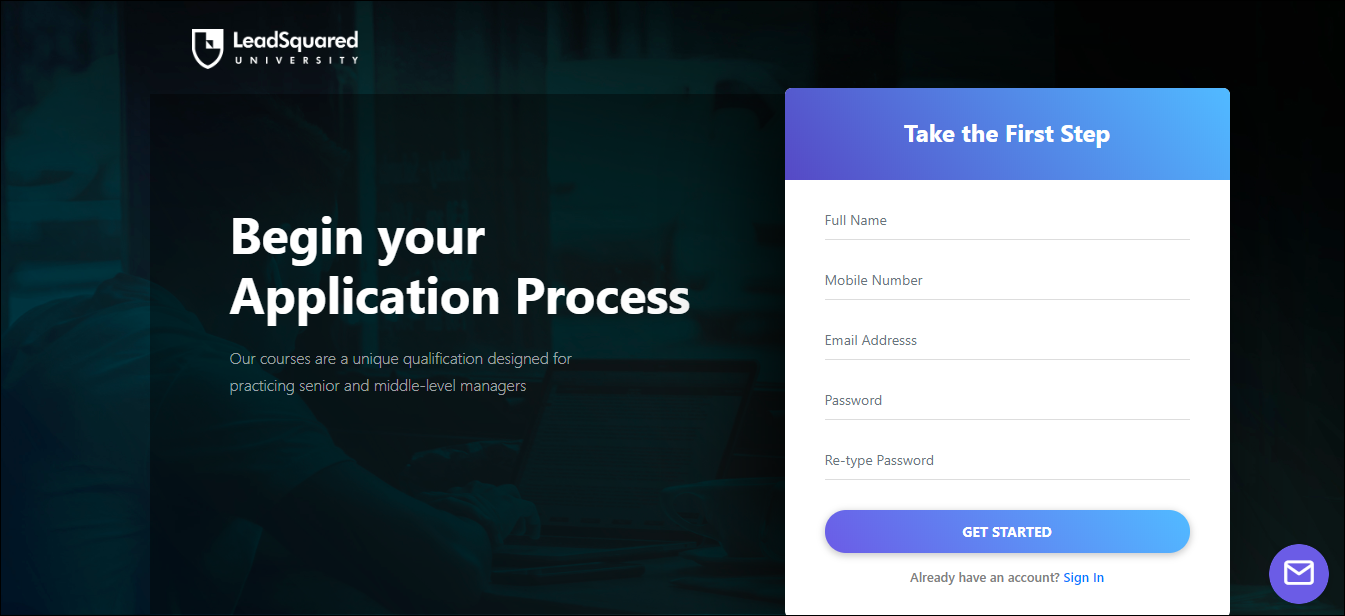
API URL
Request
Content-Type: application/json{
"RegisterOnlyNewLead":true,
"LeadFields":[
{
"Attribute":"mx_Portal_Confirm_Password",
"Value":"Samplepassword@123"
},
{
"Attribute":"mx_Portal_Password",
"Value":"Samplepassword@123"
},
{
"Attribute":"EmailAddress",
"Value":"johnwick@example.com"
}
]
}
Request Parameters
| Parameter | Description |
|---|---|
| RegisterOnlyNewLead | This is an optional parameter. If not passed, the default value is false. If passed as true, only new leads will be registered as portal users. An exception will be returned in case of existing leads. |
| LeadFields | Pass the Attribute (Schema names of lead fields) and Value of the lead fields you want to accept. |
Response
{
"LeadId": "e3e1f3d5-17c7-422e-b2ff-752069e5a010",
"Message": "Registration Successful"
}
HTTP Response Codes
| Code | Description |
|---|---|
| 200 OK | This is the status code for successful API call. |
| 401 Unauthorized | The API call was made with invalid access credentials. Check your AccessKey and SecretKey. |
| 400 Bad Request | The message body on the request is not as per API specification. Make sure that content type is set to “application/json” and the JSON body has correct attribute names and structure. |
| 404 Not Found | The API could not be found. Please check the API signature. |
| 429 Too Many Requests | API calls exceeded the limit of 25 in 5 second(s) |
| 500 Internal Server Error | The API called failed. There could be many reasons for it. Check the exception message to get more details. |