Post a Call Log (Async)
Posts a call log to LeadSquared. The API URL and post data differ based on the installed LeadSquared telephony connector (Universal Telephony Connector, Generic Telephony Connector, etc.) and the telephony provider (Ozonetel, Super Receptionist, etc.).
Note: Exotel telephony connector is not supported yet.
To get the API URL and post data –
- In your account, navigate to Apps>Apps Marketplace.
- Search for and select the connector (e.g., Universal Telephony Connector).
- Click Settings>Configure.
- On the configuration pop-up, click Call Log API.
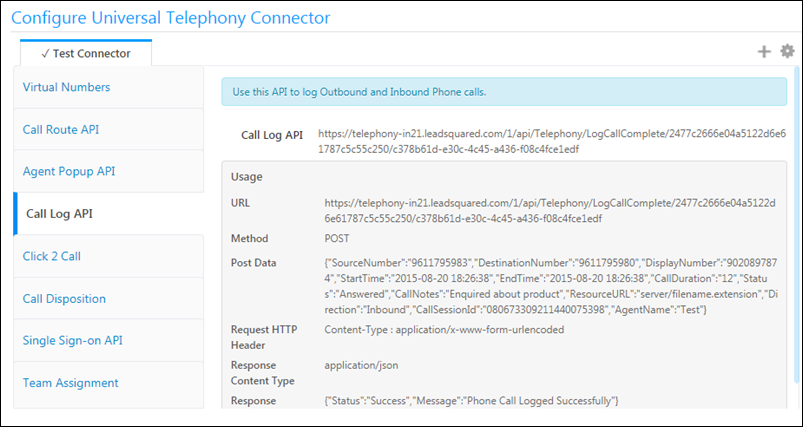
The functionality is the same as the synchronous Call Log APIs, with the following differences –
- API host is different, see Async API. For example, if the current host is
telephony.leadsquared.com, here the host will beapi-async.leadsquared.com. - The API URL will be slightly different for the Universal Telephony Connector and for other connectors.
- An additional
x-api-keymust be passed in the header. See Async API to get the key. If the key is not passed in the header, the request will not be accepted. - Returns a
RequestIdparameter. This must be passed in the Status API to get the status of the request. - To get metrics for this Async API, see Get Post Call Log Metrics API.
All Connectors
| Existing URL | https://telephony.leadsquared.com/1/api/Telephony/LogCallComplete/159f38f24a332f0c44374f8ebf0fc2bf7d |
| URL | https://{async-host}/1/api/telephony/logcallcomplete/159f38f24a332f0c44374f8ebf0fc2bf7d |
| Header | x-api-key: <generated-api-key> |
| Request Body | See example request below. |
UTC Connector
Note that the URL is different since UTC has a different URL format. Everything else remains the same.
| Existing URL | https://telephony-in21.leadsquared.com/1/api/Telephony/LogCallComplete/2477c2666e04a5122d6e61787c5c55c250/c378b61d-e30c-4c45-a436-f08c4fce1edf |
| URL | https://{async-host}/1/api/telephony/logcallcomplete/2477c2666e04a5122d6e61787c5c55c250/c378b61d-e30c-4c45-a436-f08c4fce1edf |
API URL
Request
Content-Type: application/json{
"SourceNumber":"9611795983",
"DestinationNumber":"9611795980",
"DisplayNumber":"9020897874",
"StartTime":"2015-08-20 18:26:38",
"EndTime":"2015-08-20 18:26:38",
"CallDuration":"12",
"Status":"Answered",
"CallNotes":"Enquired about product",
"ResourceURL":"server/filename.extension",
"Direction":"Inbound",
"CallSessionId":"080673309211440075398",
"AgentName":"Test"
}
Request Parameters
| Parameter | Description |
|---|---|
| SourceNumber | This is the source telephone number. In case of an inbound call, the source phone number is the lead’s phone number. In case of an outbound call, the source is the agent phone number. |
| DestinationNumber | This is the destination telephone number. In case of an inbound call, the destination phone number is the agent’s phone number. In case of an outbound call, the destination number is the Lead’s phone number. |
| DisplayNumber | This is the IVR number. |
| StartTime | This is the start time of the conversation. |
| EndTime | This is the end time of the conversation. |
| CallDuration | This is the duration of the call in second(s). |
| Status | This is the call status. This can be “Answered”, “Missed” and so on. |
| CallNotes | Notes posted that are related to the call. |
| ResourceURL | URL of the resource where the call log is posted. |
| Direction | This is the direction of the call. This can be inbound or outbound. |
| CallSessionId | This is the unique Id of the call session. |
| AgentName | The name of the agent who made/received the call. |
Response
{
"Status":"Request accepted. Please use below request id to check the status",
"RequestID":"8eca6fa6-262c-43eb-8cfe-6e3325e2dc73"
}
HTTP Response Codes
| Code | Description |
|---|---|
| 200 OK | This is the status code for successful API call. |
| 401 Unauthorized | The API call was made with invalid access credentials. Check your AccessKey and SecretKey. |
| 400 Bad Request | The message body on the request is not as per API specification. Make sure that content type is set to “application/json” and the JSON body has correct attribute names and structure. |
| 404 Not Found | The API could not be found. Please check the API signature. |
| 429 Too Many Requests | API calls exceeded the limit of 25 in 5 second(s) |
| 500 Internal Server Error | The API called failed. There could be many reasons for it. Check the exception message to get more details. |





