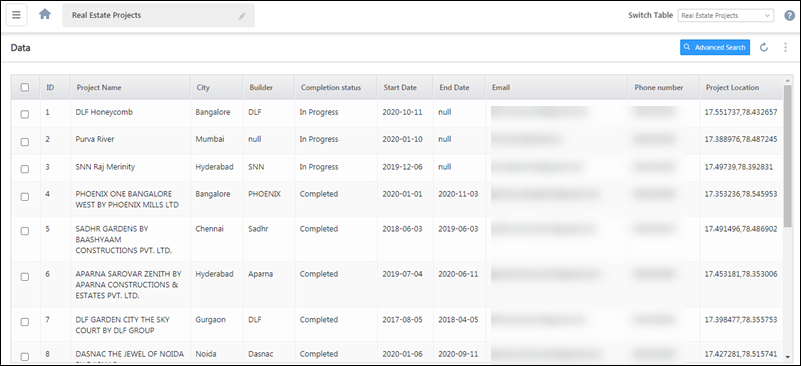Mavis Database
Mavis Database (Mavis DB) enables you to create databases right inside your LeadSquared account.
Providing an easy-to-use UI, Mavis lets you define table structures, store and manage data including text, numbers, dates, JSON, coordinates, and more. You can directly import your spreadsheets (CSV format) to create and manage tables within your databases. In addition to the UI, Mavis API offers a powerful RESTful interface to perform operations, filter and export your data.
Data stored in Mavis DB can be consumed by various features within LeadSquared like Forms and Processes. An example of this would be to use master data in Mavis to populate drop-downs in inquiry and customer acquisition forms.
Here you’ll find all the information you need to get started –
- Getting Started with Mavis
- Manage Tables
- Manage Data
- Table Audit
- Request History
- Snapshot History
- Mavis DB Usage Report
- Mavis API Collection
When Should I Use Mavis DB?
Mavis DB is most suited to use cases that involve storing and reading data, and where relations between tables are not required. Here are some examples –
- Pin code master with partners
- Properties and inventories
- Courses and details
- Companies master for loan applications
- Sales representative mapping by product, location, etc.
Frequently Asked Questions
1. Can you use Mavis databases for write-heavy use cases (for e.g., a database to record check-in/check-out user details)?
Mavis is built primarily for reading data from the DB and consuming it in various areas throughout the LeadSquared platform. If you want to use it for write-heavy systems like check-in/check-out attendance management, you’ll have to –
- Delete past data on a regular basis
- Truncate the table on a regular basis
2. Can you create reports from Mavis?
No, you can’t. But, there is a workaround, where reports can be generated via Lapps and Batch Jobs. To know more, please get in touch with your account manager, or write to support@leadsquared.com.
3. Can you store image files in Mavis?
No, you can’t directly store image files. However, there is a special ‘Image’ data type where you can store image URLs.
4. Can you store full-page content in your database?
Yes, you can use the ‘Text’ data type to store HTML content in your database. However, it won’t be searchable.
Next Steps
To create and manage a Mavis database, please refer to Getting Started with Mavis.