Reset Password
This API must be called after the Forgot Password API.
In the JSON body, pass –
- The new Password
- The LeadId and TemporaryPassword received from the Forgot Password API reset email (read the URL in the reset email for these parameters).
API Headers
Pass the following mandatory headers:
- The public authentication key you receive from the Get Public Auth Key API response.
- For example, Authorization = <Your Auth Key>
- The registration token you received Get Portal Registration Token API response.
- For example, x-lsq-registertoken = <registration token>
- The portal Id. This specifies which portal to register the user on.
- For example, x-lsq-portalid = <portal id>
Here’s an example of the reset password functionality in the front-end. The ‘Reset’ button triggers the Reset Password API call.
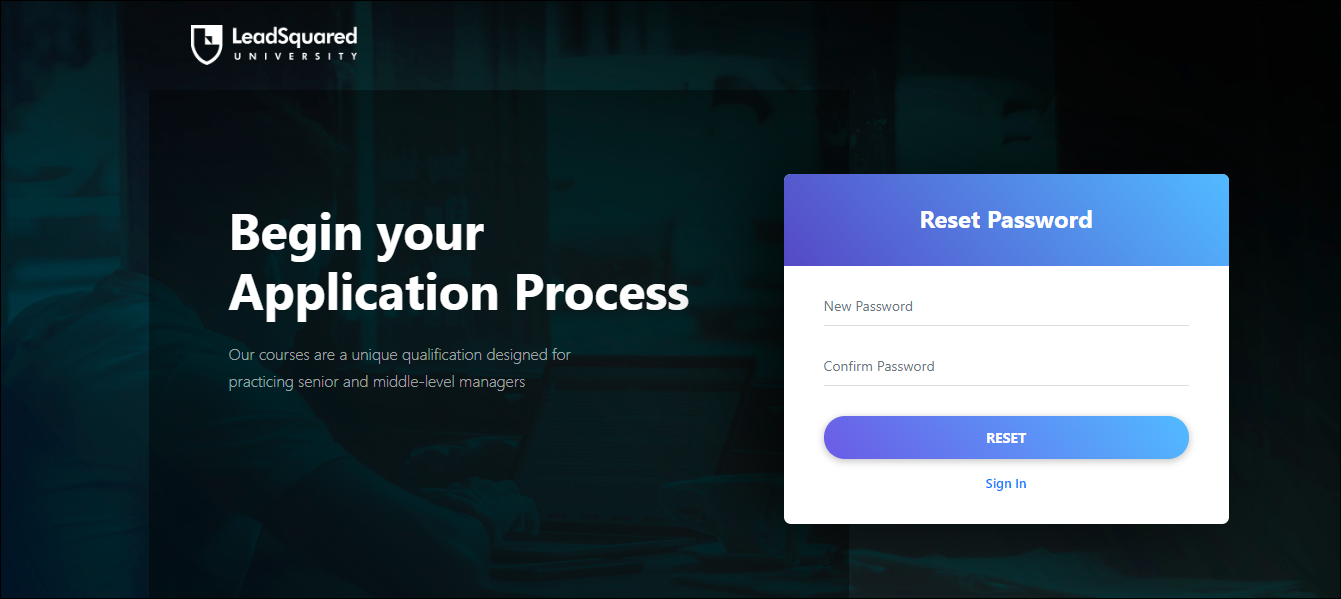
API URL
Request
Content-Type: application/json{
"Password": "Samplepassword@123",
"LeadId": "a822e018-80a4-4a86-bd9d-9855710109ff",
"TemporaryPassword": "12078b6f730c675484812414f8cd806a154b87735472460e1ff46126eed3f14c"
}
Request Parameters
| Parameter | Description |
|---|---|
| Password | Pass the user’s new password here. |
| LeadId | Pass the user’s lead id received in the Forgot Password API. |
| TemporaryPassword | Pass the temporary password received in the Forgot Password API. |
Response
{
"IsSuccessful": true,
"ResponseText": "Password changed successfully"
}
HTTP Response Codes
| Code | Description |
|---|---|
| 200 OK | This is the status code for successful API call. |
| 401 Unauthorized | The API call was made with invalid access credentials. Check your AccessKey and SecretKey. |
| 400 Bad Request | The message body on the request is not as per API specification. Make sure that content type is set to “application/json” and the JSON body has correct attribute names and structure. |
| 404 Not Found | The API could not be found. Please check the API signature. |
| 429 Too Many Requests | API calls exceeded the limit of 25 in 5 second(s) |
| 500 Internal Server Error | The API called failed. There could be many reasons for it. Check the exception message to get more details. |





