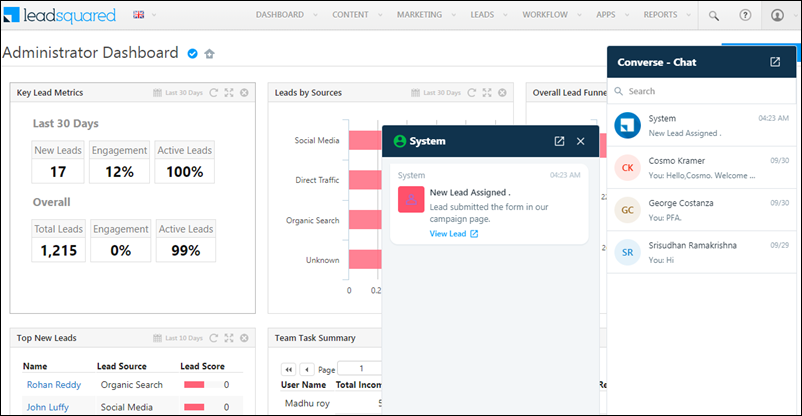LeadSquared Converse System Notification to Users
Sends automated notifications to your users through LeadSquared Converse. The notifications are delivered through a user called “System”. The notification will be pinned to the top of your LeadSquared Converse pop-up, for easy of use and navigation. These messages include notifications for new leads, lead assignments, important lead activities, task reminders, automation driven follow-ups, etc.
Note:
- You can get the
UserIDfrom any of the Get User APIs.
API URL
Request
Content-Type: application/json{
"Type":"Lead",
"CardContents":{
"Message":"New Lead Assigned .",
"Description":"Lead submitted the form in our campaign page.",
"CTA":{
"CTALabel":"View Lead",
"CTALink":"https://us11.leadsquared.com/LeadManagement/LeadDetails?LeadID=4fd84498-d53c-4de5-a540-6ac466a6aa6c&pageNumber=1"
},
"IconColorCode":"rgb(247, 79, 103, 0.9)"
},
"ToUser":"2f5508b5-f7ed-11ea-b39f-122cab85b441",
"ExternalSource":{
"ExternalReferenceId":"190781237",
"InvocationSource":"Platform"
}
}
Request Parameters
| Parameter | Description |
|---|---|
| Type | Defines the type of notification. Possible values can be “Lead”, “Opportunity”, “Activity”, “Task”, and so on. |
| CardContents | Specifies the content in the notification.
|
| CTA | The call to action (CTA) notification the user will receive.
|
| IconColorCode | Each event type (Lead, Opportunity, Activity, Task, etc.) has an icon. This background of these icons can be customized, by passing a colour code in this field. If no colour code is passed, then the default icon colour is displayed. |
| ToUser | The user to whom the notification should be sent. Enter the |
| ExternalSource | Pass a reference ID to help with debugging of issues. Example – In case the notification is being triggered by a Lapp, you can then pass the Lapp ID here. |
Response
{
"MessageID": "3ed50a6c-15cf-4cf1-8d1a-f87cc33f9d64_1603193012260",
"Success": true
}
HTTP Response Codes
| Code | Description |
|---|---|
| 200 OK | This is the status code for successful API call. |
| 401 Unauthorized | The API call was made with invalid access credentials. Check your AccessKey and SecretKey. |
| 400 Bad Request | The message body on the request is not as per API specification. Make sure that content type is set to “application/json” and the JSON body has correct attribute names and structure. |
| 404 Not Found | The API could not be found. Please check the API signature. |
| 429 Too Many Requests | API calls exceeded the limit of 25 in 5 second(s) |
| 500 Internal Server Error | The API called failed. There could be many reasons for it. Check the exception message to get more details. |