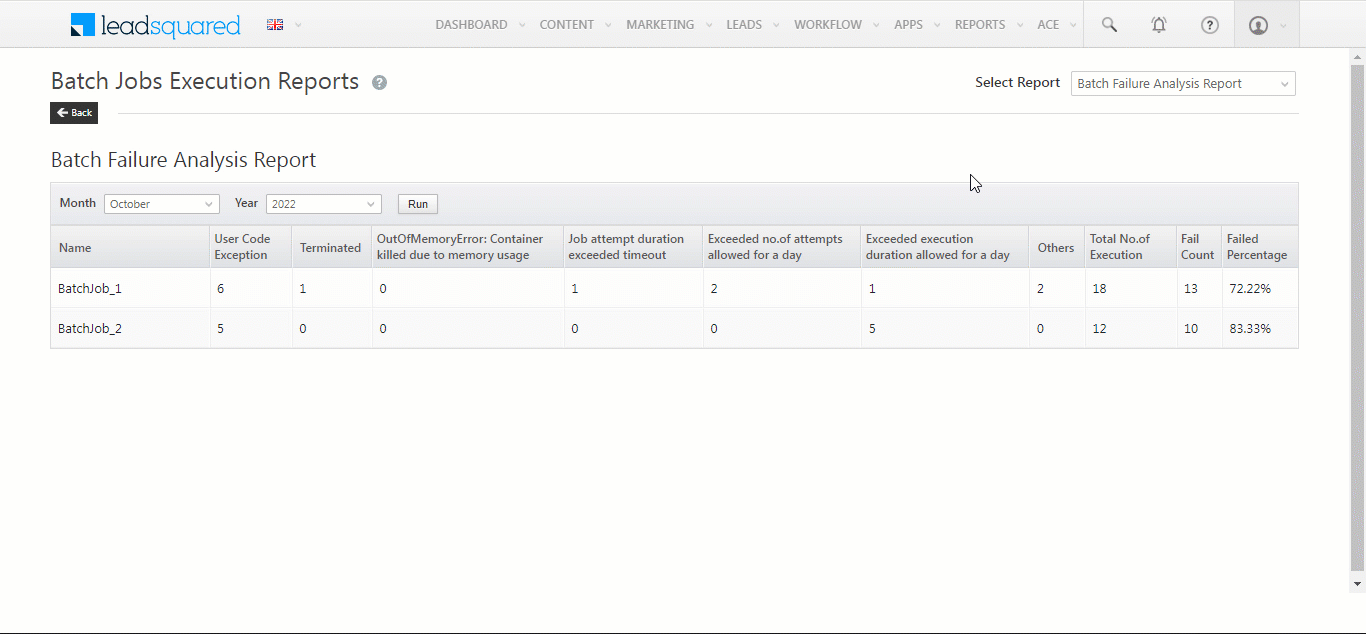Batch Jobs Execution Report
Execution reports present important data on Batch Job failures and execution timeouts. To access the reports, on the Batch Jobs page (Apps>Batch Jobs), click ![]() .
.
Batch Failure Analysis Report
Presents data on failed batch job executions, categorized by relevant failure reasons/error types.
Select the month and year, then click Run.
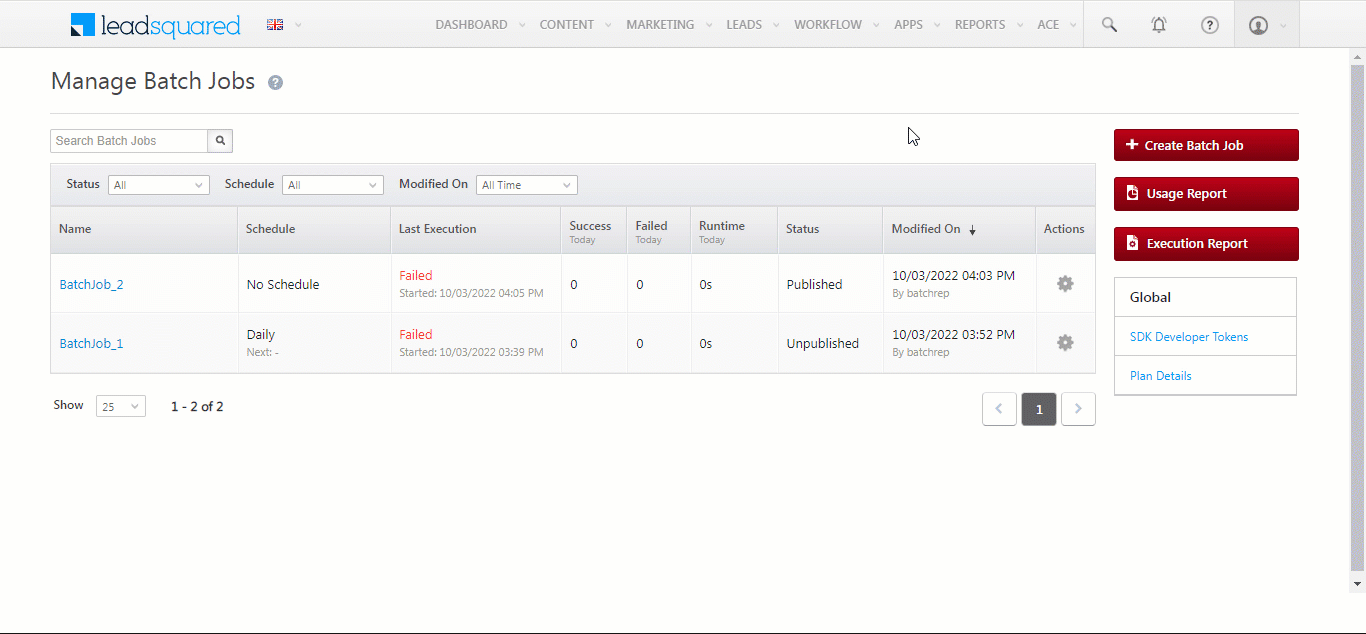
The report shows you the following data –
| Report Column | Description |
| Name | Batch Job name. |
| User Code Exception | Exceptions thrown by your Batch Jobs code. |
| Terminated | Terminated Batch Job executions (see Terminate a Job Execution). |
| Out Of Memory Error: Container killed due to memory usage | Occurs when the Batch Job performs high memory operations that exceed the allocated memory. |
| Job attempt duration exceeded timeout | Count of Batch Job executions that failed because the job execution duration exceeded the Execution Timeout values specified in the Batch Jobs Settings. |
| Exceeded no. of attempts allowed for a day | Count of Batch Job executions that failed because the Maximum Executions Per Day limit in your Plan was already utilized. |
| Exceeded execution duration allowed for a day | Count of Batch Job executions that failed because the daily Maximum Timeout limit in your Plan was already utilized. |
| Others | Miscellaneous errors. For example, attempting to execute an unpublished Batch Job, or, attempting to execute a Batch Job parallelly while the sequential execution setting is enabled. |
| Total No. of Execution | Total number of executions, comprising both successful and failed Batch Job executions. |
| Fail Count | Number of failed executions out of the total number of Batch Jobs executions. |
| Failed Percentage | Percentage of failed Batch Job executions. |
To view specific errors, navigate to the Logs section and select the particular execution instance.
Execution Timeout Alert Report
Displays batch job executions that are approaching the execution timeout limit, and are likely to fail. An execution appears in the report when the Batch Job execution time utilizes approximately 80% of the Execution Timeout limit (specified in the Batch Jobs Settings).
Select the month and year, then click Run.