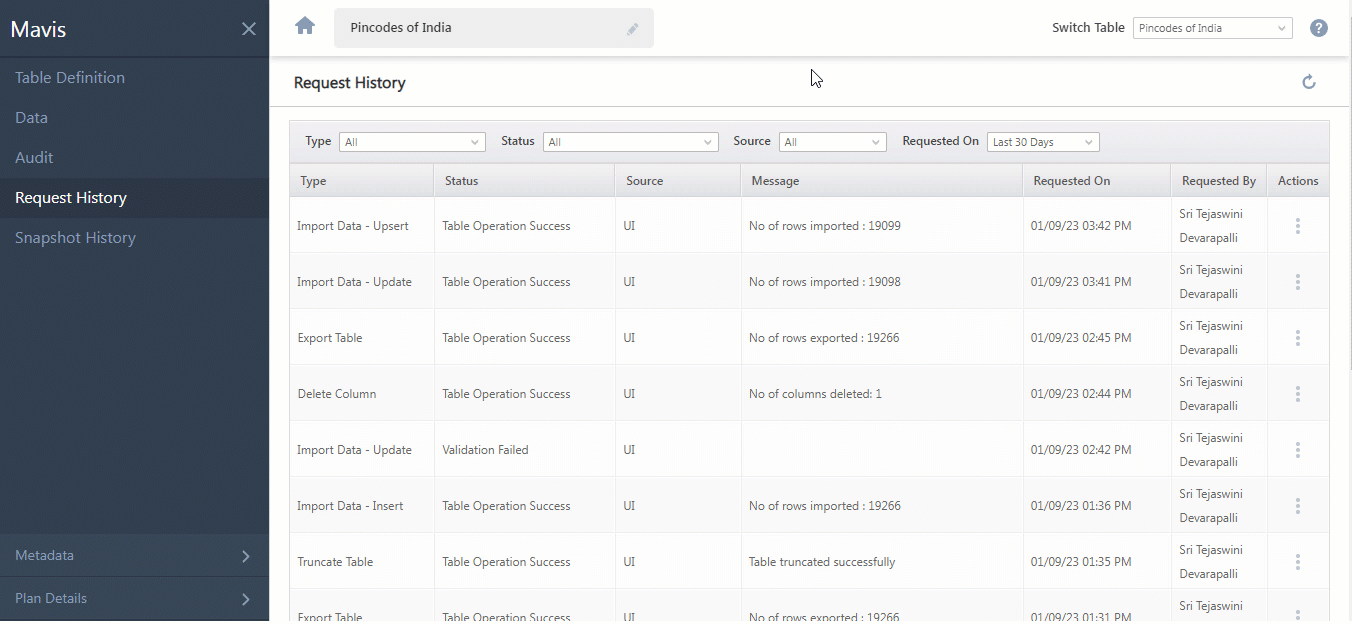Request History
The Request History page keeps track of the following requests –
- Import Data
- Import Table via CSV
- Export Table
- Add Rows
- Update Rows
- Delete Rows
- Truncate Table
- Delete Column
- Import Table
- Restore Table
To know the updated status of a request, on the top-right corner, click the ![]() icon.
icon.
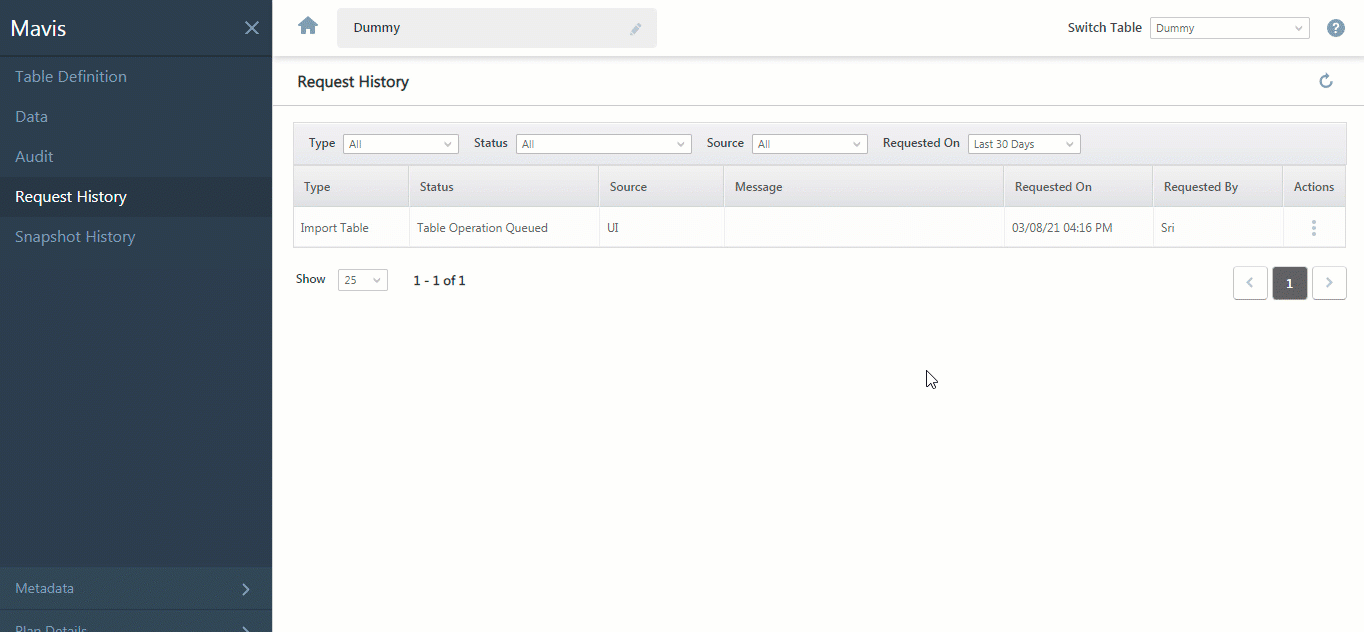
Some statuses do not apply to all the request types. The following Type filters, along with their Status, are available on the Request History page –
- Import Data and Import Table via CSV
- Initiated
- Validation In-Progress
- Validation Failed
- Validation Success
- Table Operation Queued
- Table Operation In-Progress
- Table Operation Failed
- Table Operation Success
- Cancelled
- Other operations – Export Table, Add Rows, Update Rows, Delete Rows, Truncate Table, Delete Column, Restore Table, Import Table
- Table Operation Queued
- Table Operation In-Progress
- Table Operation Failed
- Table Operation Success
- Cancelled
The table can be filtered using the following filters as well –
- Source – This allows you to filter the requests based on the request’s origin. The valid values for Source could be UI, API, Smartview, Automation, Forms, etc.
- Requested On – This allows you to filter by the table requests made according to the date, i.e., Yesterday, Today, Last 30 Days, etc.
Notes:
- Incomplete Requests (only Import Data and Import Table via CSV requests, with the current status of Initiated, Validation In-Progress, Validation Success or Validation Failed) are expired automatically after 10 days, and the Status is changed to Cancelled.
- Only the requests made over the last 31 days can be fetched.
Next Steps
To know how to restore a table, please refer to Snapshot History.