Sign In with Password
This API signs-in a registered user. Once signed in, the user will have access to the custom functionality developed within your portal (for example, loan/education application forms, progress tracking, contact information, etc.).
- You can sign in the user by passing the EmailAddress and Password in the JSON body, as shown in the sample request.
- Alternatively, you can sign in using Password and any other unique lead identifier configured in your account using the SearchKeyData property as follows –
{
"Password":"examplepassword",
"SearchKeyData":{
"SchemaName":"mx_PAN_Number",
"Value":"SSKKPPYY222"
}
}
The response will return the LeadId and an AuthKey. The AuthKey is a Private Authentication Key used to authenticate the session after a user has signed in to the portal. It is valid for 4 hours. You will have to pass this key in the API header while calling the Change Password API.
Note: You must pass the public authentication key you receive from the Get Public Auth Key API response. It must be passed in the API header as Authorization = <Your Auth Key>
Here’s an example of a customized sign-in webpage. Clicking the ‘Sign In’ button triggers the API call.
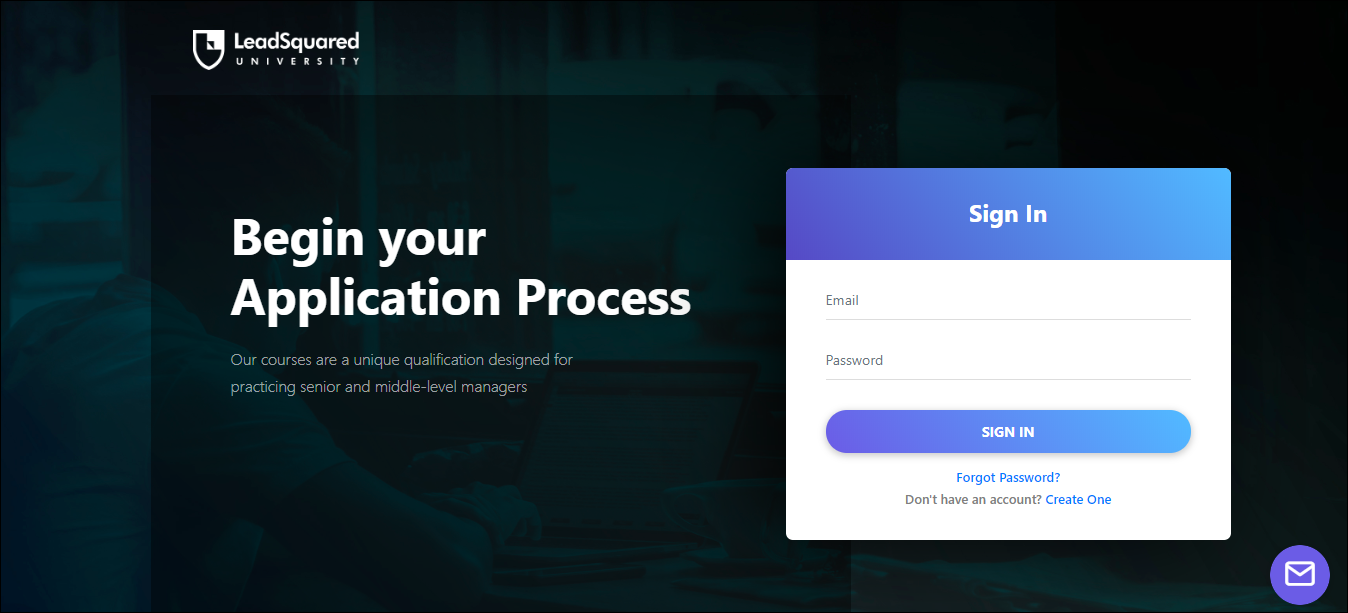
API URL
Request
Content-Type: application/json{
"EmailAddress": "johnwick@example.com",
"Password": "Samplepassword@123"
}
Request Parameters
| Parameter | Description |
|---|---|
| EmailAddress | Pass the user’s registered email address. |
| Password | Pass the registered password here. |
Response
{
"AuthKey": "TWNVSjFqVTdFRkkyYjlJMjk0ZTl4bEUzSkVmWjZadGtsQVYxWndvOHh1TGFrM0l6QThqTmtIWUcrQUkxVjhrUmFtYlZRY0JGM1g2VnJxYXZTVXpEKzF6a09XdEtBUnBnOVRXcUwvMVlzWnZ6VTBQdE5TMmFTMmhycmVRNTQ4TG0zK1prRW1ZUEVuM2VRbm4yN0h2YzN4ZTgyblcrZkwyakV2NEIzRm1ldjY0WTdCRHV3eU5VK1Q0bHBxME9oaDhuRzBHM09jdERneERIemJZQjB5RHRCdjBBRENhZW9ibi9wU2thWXhuYWZLU2JVWXlxajRpN2JQN2Rid0pNWnRXUDlWbjE0VEFJUnFjcnRLY0l5bWFPMWUvMzZ1TXR1RVY3Q3UxVjN3NFFvTDBNRDJYRXU5alVBejhQckZnRGVMUUtUM1pBeGZpZUlzK3A4b3ZHaTdabXdWUWpwUnNJSWNwSkRpTlkzREJVQ080ZWZmS2FLVEdpY3E0NU5TUW5CMHJxbTBDZHJIRGNSRDBvbmtjbVBMcXpHKzNxcUk0TFpXSlB2WGd4VVZnV0R2NzgrTm5ZVUN5b3VTMGJUK2RWTmYyNUF6UGxMTjFVTkp6QVpaTm5BRndINEc3R1Z5bE1RbWRtRnp1bEJmSFJBUmZXYjJXTmVIMkZmR0EwUTBuOE95eGZUcSt3L3NucjN4Z2tvcStLbnVQYXFUTVk3aVZ1NXZ2TlFGa3A3cGM1czYyeDB0ZFVBL1N2OE04TWRVSnFzd0hTTTNIL0tlUDdhbHA4R2NxM0ZQaVl2UysvVVVhbWhBVkNhNkVIWjBtdnVaST0=",
"LeadId": "a822e018-80a4-4a86-bd9d-9855710109ff"
}
HTTP Response Codes
| Code | Description |
|---|---|
| 200 OK | This is the status code for successful API call. |
| 401 Unauthorized | The API call was made with invalid access credentials. Check your AccessKey and SecretKey. |
| 400 Bad Request | The message body on the request is not as per API specification. Make sure that content type is set to “application/json” and the JSON body has correct attribute names and structure. |
| 404 Not Found | The API could not be found. Please check the API signature. |
| 429 Too Many Requests | API calls exceeded the limit of 25 in 5 second(s) |
| 500 Internal Server Error | The API called failed. There could be many reasons for it. Check the exception message to get more details. |





