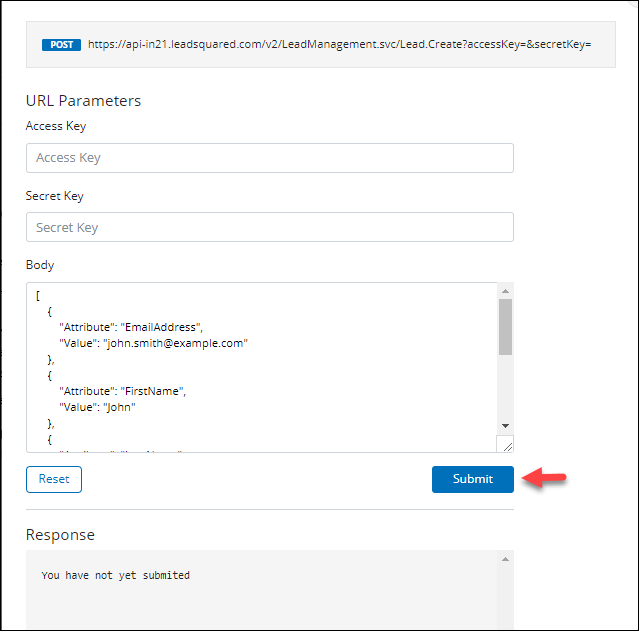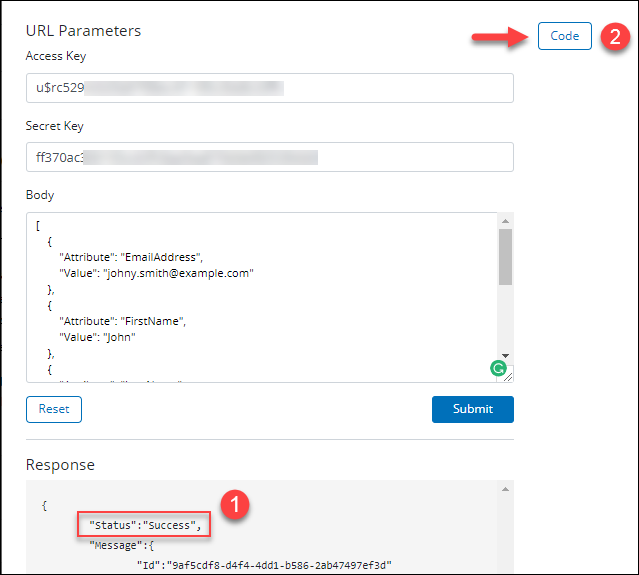Sample Code
Testing your API Calls
You can test your API calls with raw JSON input through a TRY IT button on each API page. Verify the API calls before you use them and look at the responses to see how you can handle the API call result.
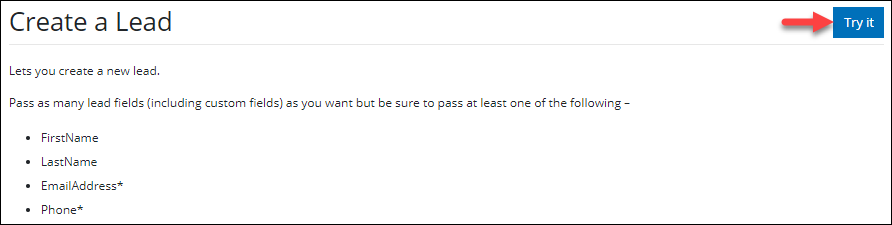
Sample Code
We’ve included sample code for each API to help you get started with LeadSquared faster. Only PHP is currently available but our community of developers is working on releasing other languages shortly.
1. Click the Try IT button alongside any API as shown above
2. In API testing pop-up, enter your Access Key and Secret Key, then click Submit.
3. Once you get a successful response, a Code button will appear on the top left side of the pop-up. Click it to open the sample code generator.
4. Choose your preferred programming language, then click Copy. You can now paste the code in your client.
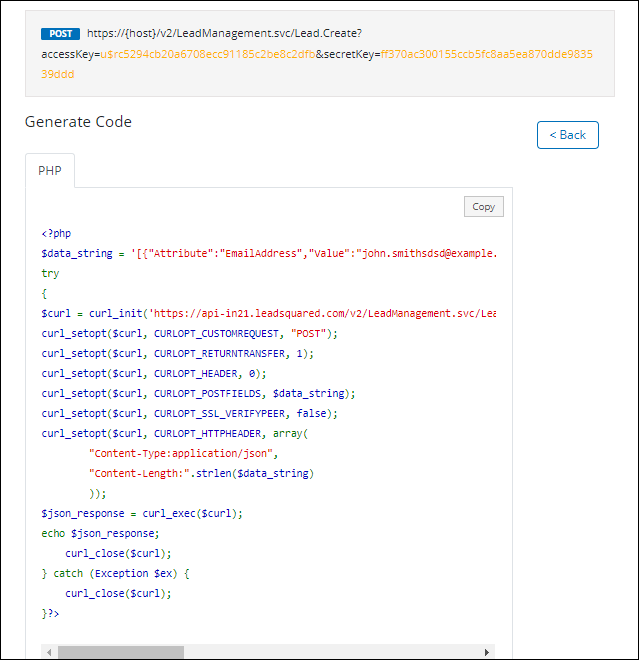
What’s Next?
Check out our documentation on Error Handling and Logging API calls.