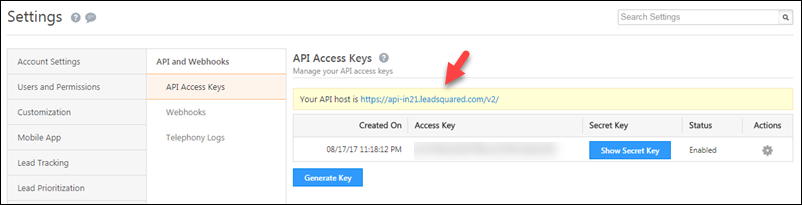API Host
Your API host is dependent on the region your account was created. It could be one of the following –
| Region | API Host |
| Singapore | https://api.leadsquared.com/v2/ |
| United States | https://api-us11.leadsquared.com/v2/ |
| India (Mumbai) | https://api-in21.leadsquared.com/v2/ |
| India (Hyderabad) | https://api-in22.leadsquared.com/v2/ |
| Ireland | https://api-ir31.leadsquared.com/v2/ |
| Canada | https://api-ca12.leadsquared.com/v2/ |
To find your API host, navigate to My Account>Settings>API and Webhooks. –
Alternatively, you can find your LeadSquared API host, using the User Authentication API.
Note: You must use the correct API host to make successful calls. If you use an incorrect host you’ll get a ‘401 Unauthorized’ error. The correct API host will be mentioned in the error message. For example, if you’re in the US region and you’re using the Indian region API host, you’ll see the following error message –
“Invalid API host provided. Please use `<api-us11.leadsquared.com>` as API host instead of `<api-in21.leadsquared.com>`.”
What’s Next?
Read up on how to Authenticate your API calls.