Apps Marketplace
The Apps Marketplace houses a variety of connectors that integrate LeadSquared with third-party businesses. These integrations use web technologies and our APIs, to build custom solutions for the LeadSquared web and mobile platforms.
Using the Marketplace Development Portal, third-party developers can build, test, and publish their own connectors in LeadSquared. Once built and reviewed, connectors can be hosted on the Apps Marketplace and leveraged by users of one or more organizations.
The most basic connector consists of a hosted HTML page that doesn’t interact with any resources, displayed through an IFrame within the LeadSquared application. However, most connectors typically interact with LeadSquared resources (using merge fields) to create different functionalities (new actions, new tabs, etc.).
Here’s how it works –
- You build a webpage using the technology of your choice (URL + context-specific LeadSquared merge fields, e.g., @lead.phone).
- Use LeadSquared APIs to build business logic (e.g., send SMS to leads).
- Publish the connector to the LeadSquared Apps Marketplace where it can be installed by users.
For example, a third-party SMS provider that creates a connector integrating with LeadSquared to send SMS to leads –
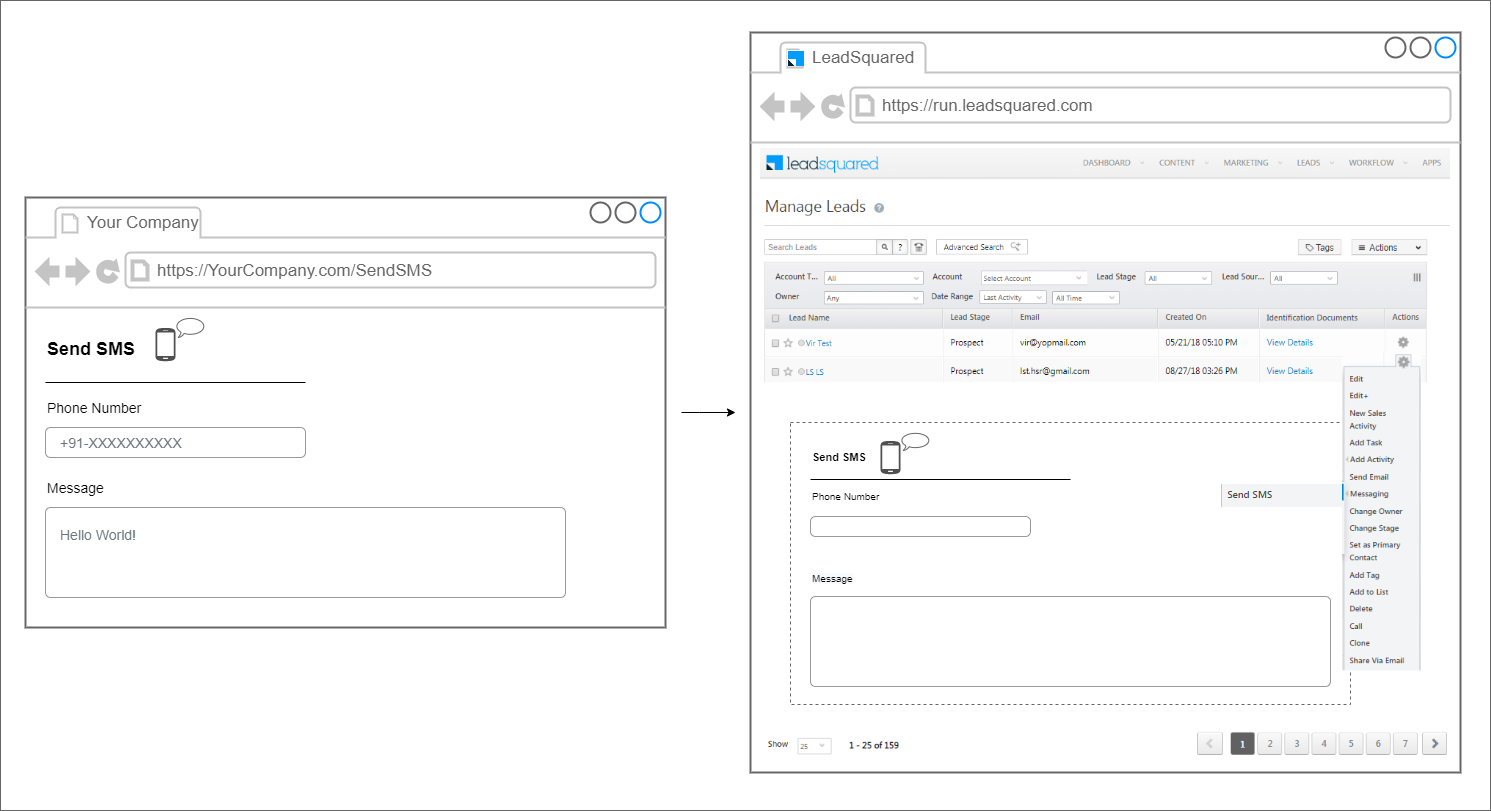
Note: You can use any technology (client and server-side) supported by your hosting provider (such as ASP.NET, PHP, or Node.js).
Connector Components
A connector broadly consists of –
- A configuration component that describes how the connector integrates with LeadSquared. This is the JavaScript/HTML code and hosted URLs displayed through an IFrame in the LeadSquared UI. The business logic and actions are defined here.
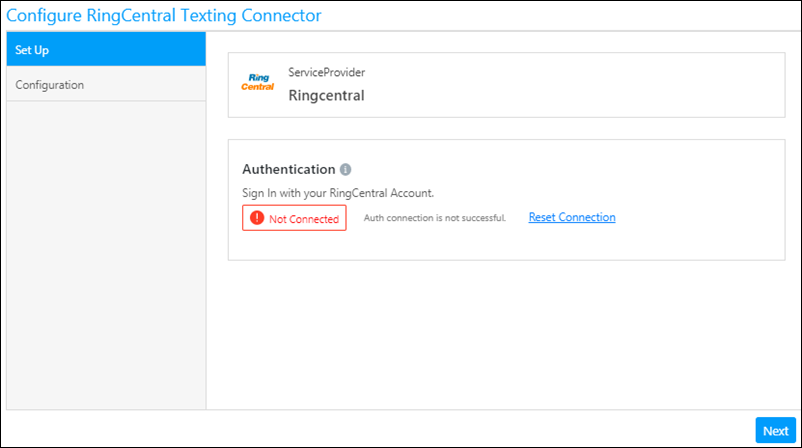
- The actions and business logic defined in the configuration, that is rendered in the LeadSquared UI. These are the new functionality, actions, tabs, etc. that are created on the LeadSquared application.
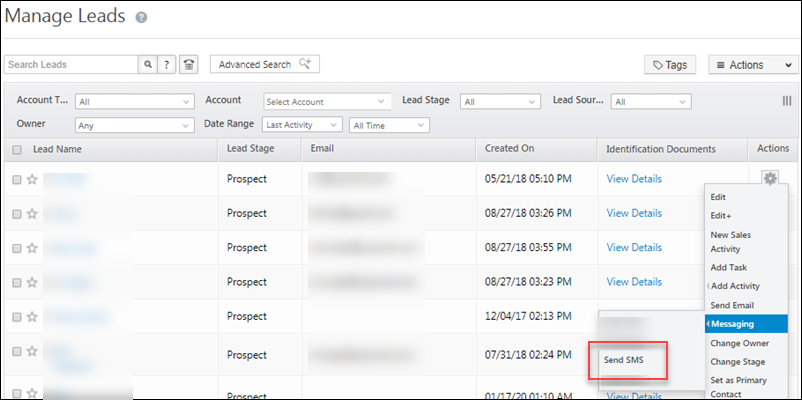
Interaction Points
Connectors interact with LeadSquared resources differently, depending on their purpose and function. These are the available integration points –
|
Lead |
Action on Lead Grid and Lead Detail page. |
| Action on bulk lead interface | |
| Action on lists | |
| Activity | Action on single activity |
| Application Menu | New menu item |
| Custom Tab on Lead | New tab on Lead Detail page |
| Automation Actions | Custom action in automation |
Developer Tools
Developers can leverage these tools to build connectors-
- App Marketplace
Build connectors for the Apps Marketplace. - LeadSquared APIs
Leverage LeadSquared APIs to create business logic in your interfaces for each action. - Webhooks
Add/Modify Webhooks for a particular account to listen to real-time events.





