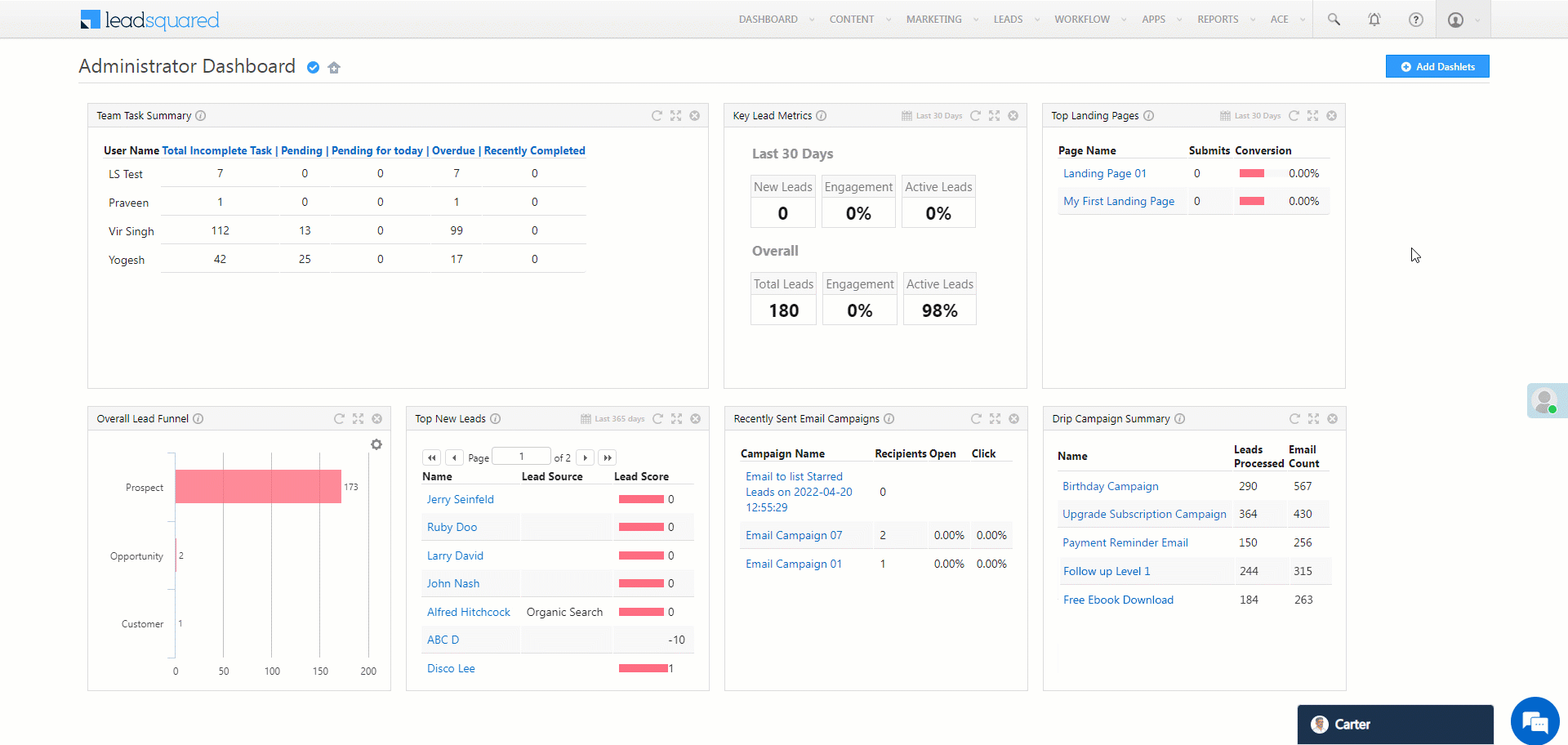Lock an Activity
Locks an activity and prevent it from being edited or deleted. Use this endpoint to lock an activity after a certain stage/status change (for example, from pending to approved).
Note:
- It is mandatory to pass the “activityId” in the query string. You can find it using the Retrieve Activity APIs.
- To unlock an activity, call the Unlock an Activity API.
To lock an activity, first enable the lock activity feature for that activity type –
- Navigate to My Profile>Settings>Leads>Custom Activities & Scores.
- Alongside an existing activity, click
 .
.
- For a new custom activity, click Add.
- On the Add/Update Custom Activity Type pop-up, alongside Lock Activity, enable the checkbox
 .
. - Then select the user roles for which you want to lock the activity. These users won’t be able to edit or delete the activity once locked.
- Click Next, and then click Save.
API URL
URL Parameters
| Parameter | Description |
|---|---|
| ActivityId | The unique identifier of the activity. |
Response
{
"Status":"Success",
"Message":{
"Id":"8c76a99b-142f-46c3-965c-70a3fcf424f9"
}
}
HTTP Response Codes
| Code | Description |
|---|---|
| 200 OK | This is the status code for successful API call. |
| 401 Unauthorized | The API call was made with invalid access credentials. Check your AccessKey and SecretKey. |
| 400 Bad Request | The message body on the request is not as per API specification. Make sure that content type is set to “application/json” and the JSON body has correct attribute names and structure. |
| 404 Not Found | The API could not be found. Please check the API signature. |
| 429 Too Many Requests | API calls exceeded the limit of 25 in 5 second(s) |
| 500 Internal Server Error | The API called failed. There could be many reasons for it. Check the exception message to get more details. |