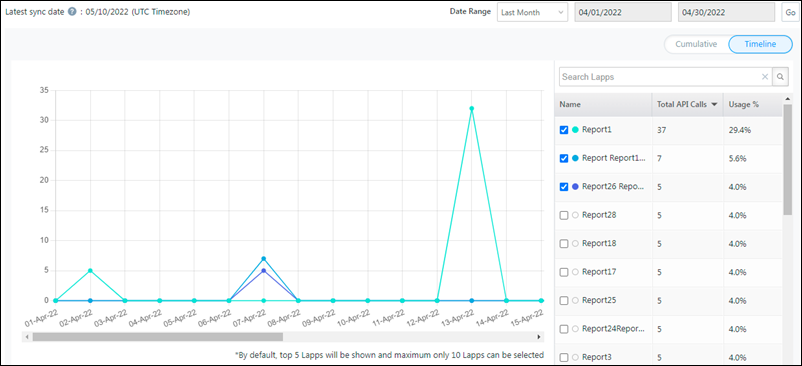Lapps Historical Usage Report
The Lapps historical usage report presents data on the number of API calls and usage percentage across all Lapps in your account.
Note: The report displays data up till the previous day (as reflected in the last sync date on the top left).
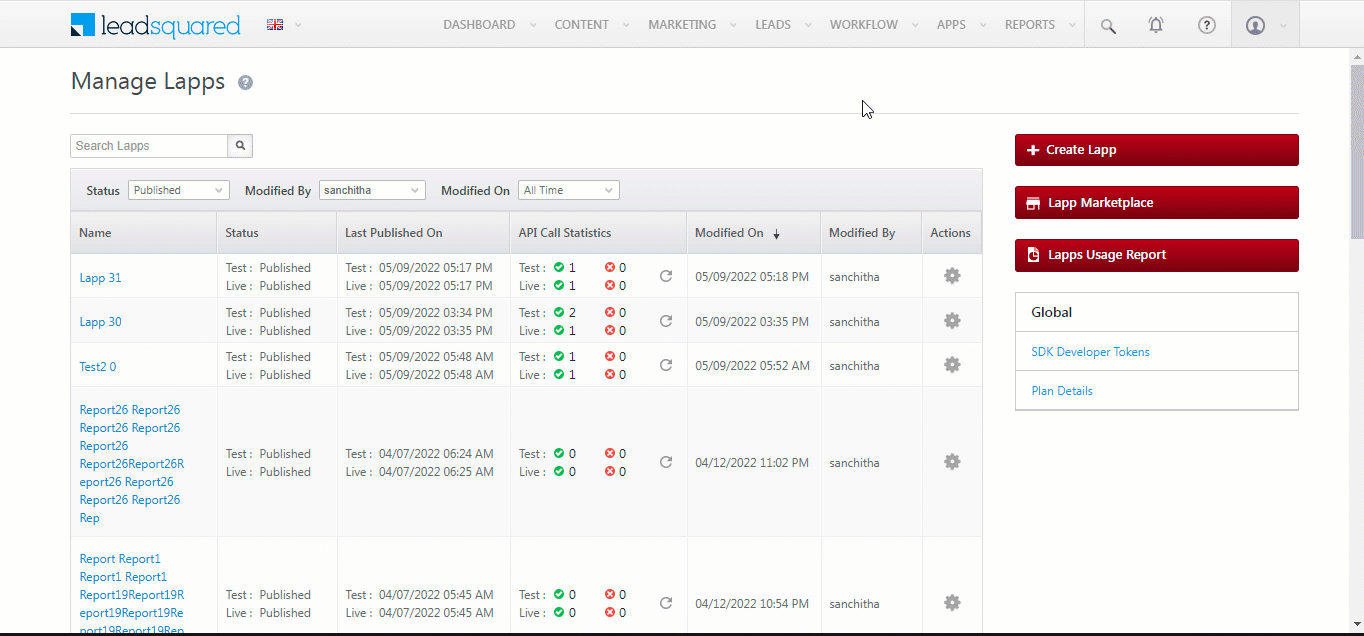
Filter the report by a set date range (This Week, Last Week, This Month, Last Month, etc.) or use the custom date range filter to manually choose the ‘From’ and ‘To’ dates.
Results are displayed in two views –
Cumulative
Represents the results as a donut chart with only the top 10 Lapps (by number of API calls) visible.
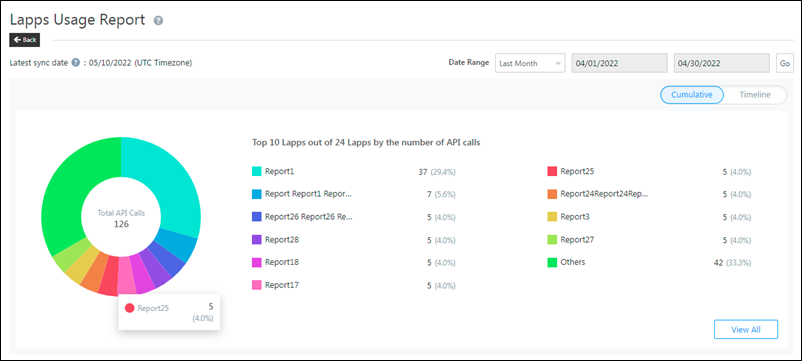
Click ![]() to see the number of API calls and usage percentage of all the Lapps in table format. To export the data to CSV, click
to see the number of API calls and usage percentage of all the Lapps in table format. To export the data to CSV, click ![]() . You’ll receive an email with a link to download the file.
. You’ll receive an email with a link to download the file.
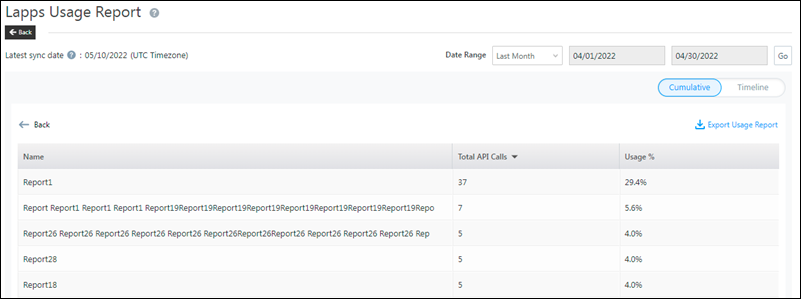
Timeline
Represents the usage data in timeline format showing the number of API calls for the selected Lapps by date/month. Click the checkbox alongside a Lapp to view it on the timeline. Each Lapp you select will be assigned a colour on the graph.
Note: 5 Lapps are shown by default and you can select a maximum of 10 Lapps to view on the timeline.