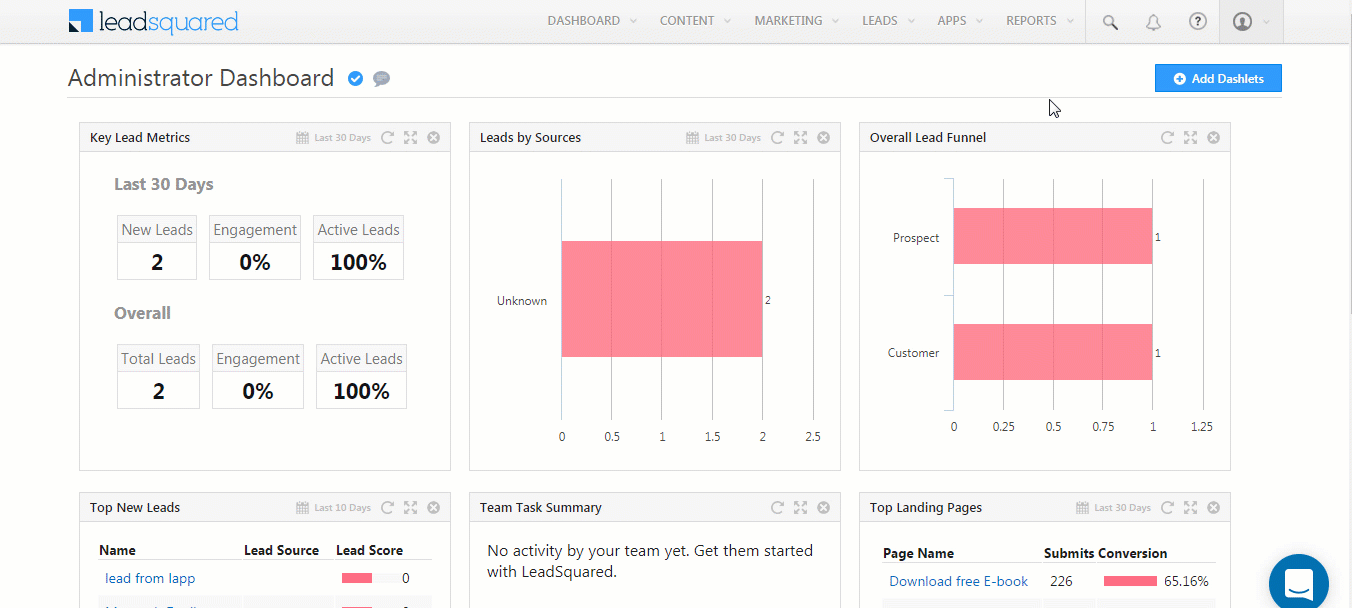Calling a Lapp from Webhooks
Once you’ve published a Lapp to any environment (test or live), you can call it using LeadSquared webhooks.
Business Use Case
Let’s say you’ve written a Lapp to push a lead from one of your LeadSquared accounts to another LeadSquared account. Now you want to trigger the Lapp everytime a lead gets created in the first account. All you have to do is setup a webhook to call the Lapp on the ‘Lead Creation’ event. Here’s how you do it.
Procedure
- Navigate to My Account>Settings>API and Webhooks>Webhooks and click Create.
- In the Add Webhook section, in the Type drop-down, select Lapp.
- Choose the Event you want to call the Lapp on.
- Search for the Lapp Name and choose the Lapp Environment as test or live.
- If you want to pass data to the Lapp, you can enter any key-value pairs in the Query String field.
- Set an Execution Delay if required and click Save.